Pervasive Displays supports both Normal Update (also referred to as global update or global refresh) and Fast Update (also referred to as local update or fast refresh). A normal update affects every pixel on the display, whereas a fast update only affects the pixels that need to change in order to display the new image. With a fast update, the full image is sent to the driver IC, which compares the image data. A partial update requires an area (window) to be defined, after which the system sends only the image data specific to that area, using the same driving waveform to carry out the update.
Please note that we have currently suspended support for the Partial Update feature in all model sizes. This is due to the ghosting effects are more pronounced with the Partial Update than with the Fast Update, which cannot currently be guaranteed to be absent in any EPD batch production. When performing a Partial Update, the unchanged pixels persist in an unbalanced charge state, resulting in poor optical output quality and may also shorten the display’s lifespan.
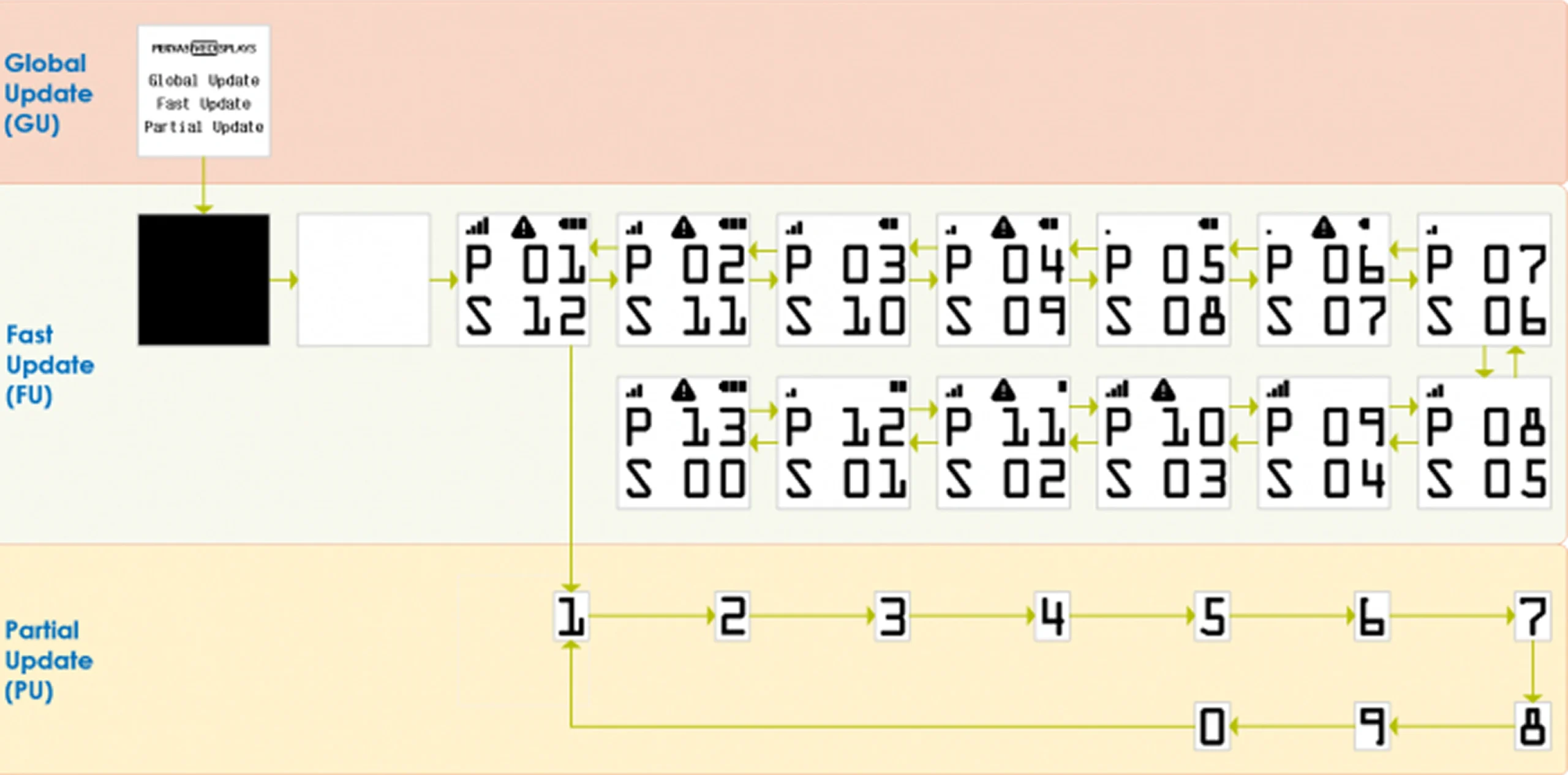
Update type | Global Update | Fast Update | Partial Update |
|---|---|---|---|
| Initialization | Panel initialization | Panel initialization | Panel initialization |
| Supported colors | Multiple colors and monochrome (BW) | Monochrome (BW) | Monochrome (BW) |
| Image data upload | Full screen image New image buffer with all 0x00 buffer | Full screen image Previous image buffer and new image buffer | Partial window image Previous image buffer and new image buffer |
| Panel update | Whole screen Flashing effect | Whole screen Fast mode | Partial window Fast mode |
| Image quality | Optimal quality | Optimal quality & Possible ghosting | Visible ghosting (worse than fast update) |
| Upload image speed | Slow | Slow | Fast |
| Update image speed | Slow | Fast | Fast |
| Overall speed | Slow | Faster | A bit faster than Fast Update |
| Lifespan impact speed | No | No | Yes |
As fast (partial) update mode may not be suitable for every application, it is important to understand how they are implemented and assess the potential consequences of implementing them.